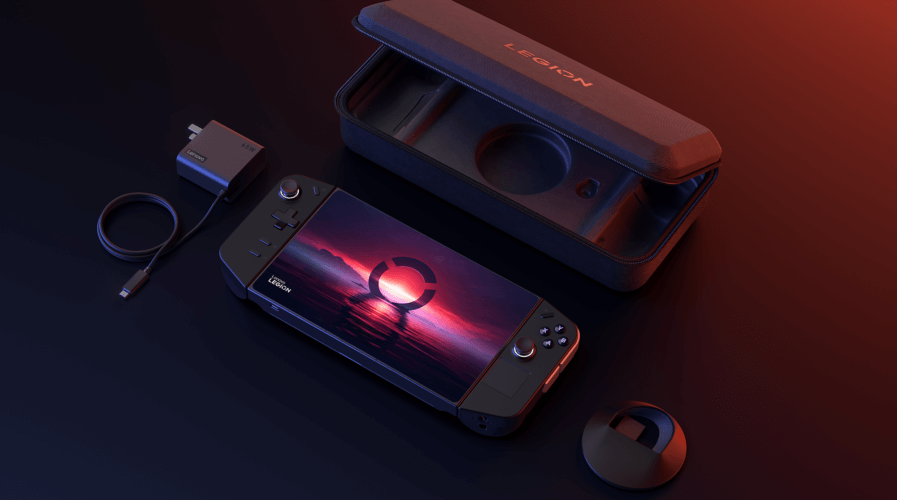
Our take on the Lenovo Legion Go a comprehensive review (Source – Lenovo)
What do we think about the Lenovo Legion Go? The review
- Lenovo Legion Go review: A sleek handheld gaming PC that offers a solid gaming experience.
- The Legion Go combines high performance, a standout 8.8-inch display, and detachable controllers.
- However, it faces challenges with weight and software optimization.
You know, there once was a time when handheld gaming devices ruled the scene. Remember the PSP, GameBoy, and Nintendo 3DS era? It seemed like those days had faded into nostalgia, but recently, there’s been a resurgence. Lenovo, not one to be left behind, has jumped into the fray with an eye-catching and sleek device.
The Lenovo Legion Go is something to behold. It marks its territory in the realm of handheld gaming with the prowess to run high-quality AAA games on a Windows 11 platform. Under the hood, it boasts AMD’s latest Ryzen Z1 Extreme processor and RDNA 3 graphics, promising a remarkable power-to-size ratio. The generous 8.8-inch QHD+ clarity display delivers stunning visuals and fluid gameplay. And the durability and responsiveness of the Hall effect joysticks are nothing short of impressive.
For those marathon gaming sessions, the device includes a kickstand and two USB 4.0 ports for easy docking and expansion. However, what really sets it apart is its detachable controllers, introducing a unique FPS mode that’s a game-changer. Not to overlook the Legion Space software launcher, which simplifies accessing and managing games.
How do we review the Lenovo Legion Go?
Having Windows 11 on such a device feels slightly unconventional, admittedly. It lacks the seamless, portable gaming experience that Valve’s Steam OS provides. Nonetheless, the Legion Go shines as a versatile portable PC capable of delivering solid gaming performance, making it a worthy consideration for Windows enthusiasts.
Regarding pricing, the Legion Go competes closely with the Asus ROG Ally, yet it’s brimming with features that set it apart. It essentially functions as a potent Windows tablet, enhanced with detachable controllers reminiscent of the Nintendo Switch, and is supported by a handy kickstand. The inclusion of two USB-C ports, each offering extensive bandwidth, facilitates the connection of a wide array of peripherals without the hassle of unplugging your charger—a notable advantage over the single USB-C port found on both the Steam Deck and ROG Ally.
The device’s screen size is particularly striking. An 8.8-inch display on a handheld device is a rarity, providing ample visual real estate that negates the need for squinting, which is common with smaller screens.
Comparing the Legion Go’s screen to the Steam Deck OLED, it’s clear that the OLED model offers unparalleled color richness, deep blacks, and striking HDR, ideal for dim environments. Meanwhile, the ROG Ally’s smooth variable refresh rate ensures that games not only look but also feel quicker, even if the Legion Go pushes more frames per second.
Yet, the Legion Go’s display is in a league of its own. With a resolution of 2560 x 1600, a 144Hz refresh rate, 500 nits of brightness, and a 97% DCI-P3 color gamut, all protected by tough Gorilla Glass 5, it excels not only in gaming but also in web browsing, reading, and video streaming. This, combined with the fact that it minimizes the need for squinting during gameplay, adds to its appeal.

Legion Go hero controls and ports map full size with labels (Source – Lenovo)
Performance and usability
However, the device’s weight presents a challenge. At 1.88 pounds, it’s significantly heavier than its counterparts, a factor that becomes noticeable during extended use. Fortunately, the lighter controllers help distribute this weight more evenly when held with both hands, though the abundance of additional buttons Lenovo included can lead to accidental presses.
For longer gaming sessions, I find myself preferring to use the device propped up with its detachable controllers, much like one might with a Nintendo Switch. This setup not only alleviates the weight issue but also introduces an added level of comfort and flexibility in how the device can be enjoyed.
Yet, Lenovo may have attempted to integrate too much into these controllers. The combination of a detachable mouse, Joy-Con-like controllers, a touchpad, and extra buttons, while innovative, can feel overwhelming. The joystick and buttons perform adequately, and the triggers are satisfying to use, but the small trackpad and merely adequate D-pad and speakers leave room for improvement.

Lenovo Legion Go in action
Delving deeper into the controllers, Lenovo’s launch emphasis on FPS mode was notable. Transforming the right controller into a makeshift mouse is particularly useful in scenarios where a traditional mouse isn’t available. This feature significantly enhances the experience of navigating Windows and playing strategy games like Frostpunk.
Despite the odd button layout in FPS mode, the true value of these detachable controllers lies in their contribution to the device’s overall comfort. Mimicking the convenience of a Nintendo Switch, the Legion Go establishes itself as one of the most user-friendly handhelds I’ve had the pleasure of using.
Lenovo’s innovative design allows for the controller to be rotated 90 degrees, aligning the buttons with your fingers and thumb to emulate a five-button vertical mouse, complete with a 1,800 DPI optical mouse sensor and a compact scroll wheel. Although the process of transforming the controller into a mouse involves a few steps, the functionality it provides is undeniable.
Despite the appeal of this feature for Windows navigation, I’d personally prefer improved speakers for a better overall experience.
Balancing power with portability
When it comes to performance, the Legion Go stands out from its competition, offering the flexibility to boost performance at the expense of battery life—a trade-off that may not suit all users. The device’s battery life is a notable concern, especially as it diminishes more rapidly when nearing depletion.
While a step in the right direction, the Legion Space software still lags behind in terms of features and customization options compared to alternatives. Achieving full-screen game launches on Windows remains a challenge; a frustration echoed by many users seeking a seamless gaming experience.
Avoiding a rehash of the “Windows vs. gaming handhelds” debate, it’s clear the Legion Go’s large screen and detachable controllers offer significant advantages, simplifying navigation and interaction within Windows. This makes the device particularly appealing for casual use and browsing from the comfort of your couch.
Personally, I’d lean towards not purchasing a Legion Go. My preference sways more towards gaming on a laptop, where the larger screen and more intuitive control layout enhance my gaming experience. It might seem a bit unfair to compare a handheld device directly to a laptop, as they serve distinct purposes and offer different experiences. However, I have a fondness for the classic feel of handheld devices like the PSP or GameBoy. There’s a nostalgic simplicity to them that I really appreciate, where everything feels straightforward and uncluttered.
Despite not acquiring the device immediately upon release, feedback suggests that subsequent updates have significantly improved its performance and user experience, indicating that Lenovo has addressed initial concerns to deliver a more polished product.
READ MORE
- 3 Steps to Successfully Automate Copilot for Microsoft 365 Implementation
- Trustworthy AI – the Promise of Enterprise-Friendly Generative Machine Learning with Dell and NVIDIA
- Strategies for Democratizing GenAI
- The criticality of endpoint management in cybersecurity and operations
- Ethical AI: The renewed importance of safeguarding data and customer privacy in Generative AI applications


